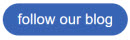Amazon
How do I change my battery on an Amazon Kindle?
Amazon launched the Kindle as far back as 2007 and have sold over 20 million units worldwide. The groundbreaking Kindle has become the first name you think of when looking for an e-book reader. People love the ease of use and the number of books at their fingertips, all wrapped up in a brilliant crystal sharp paperwhite screen.
Although the Kindle has been cleverly designed and is at the cutting edge of technology, it still has an Achilles heel. The battery can lose its charge which, makes the Kindle unuseable and redundant. Luckily this problem is easily solved by replacing the power cell. Buying an original Kindle battery from Amazon can be expensive and might not be cost-effective particularly, for older models in the range. Like thousands of other people, you are looking for a cheaper, cost-effective alternative to an original Amazon battery. Here at UKBATTERY LTD, you can pick up a replacement compatible battery for your Kindle at a fraction of the price you would pay for an original.
As explained earlier, one of the most common problems that Amazon Kindle owners have is the battery losing charge. You may have noticed that you have to charge your device more often or you have to take your charger with you every where you go, banish those days with a brand new battery. We can supply batteries for the following models:
- Original Kindle 1 Kindle D00111
- Kindle 2 Kindle DX Kindle II
- Kindle 3 Kindle 3 Wi fi Kindle 3G Kindle Graphite Kindle III
- D01200 DR A014 Kindle touch Kindle Touch 4th
- Kindle 3 Kindle 3 Wi fi Kindle 3G Kindle Graphite Kindle III
- Kindle Oasis 8th charging cove
- 223337 Kindle Oasis KO1 Oasis 1 Oasis 2 Oasis 3 SW56RW
- KC2 KC2 D Kindle Fire 7" Kindle Fire HD Kindle Fire HD 2013 X43Z60
- KC5 Kindle Fire HD 2013 Kindle Fire HD 3rd Kindle Fire HD 7 3rd Kindle HDX 7.0 P48WVB4
- GPZ45RW GU045RW Kindle Fire HDX 8.9 Kindle Fire HDX 8.9 3rd Kindle Fire HDX 8.9 4th Genera
- 26S1006 B00KC6I06S B00KC6IUO0 B00YYZCUGO Fire HD 6 Fire HD 6 8GB Fire Kids 7" Fire Kids Edition Kindle Fire HD 6 Kindle Fire HD 6" PW98VM PW98VW ST06
- Kindle Fire HD 8 5th Kindle HD 8 SG98EG
- Kindle Fire 8 7 Generation Kindle Fire 8.7 Kindle Fire HD8 8TH L5S83A SX0340T SX034QT
- Kindle Fire HD 10.1 Kindle Fire HD 10.1 7th M2V3R5 SL056ZE
- 53 014490 B07DLPWYB7 J9G29R Kindle 10th Kindle 10th Gen 2019 Kindle Basic 10th Generation Kindle Touch 2019
- D01400 kindle Fire
- 3HT7G Kindle Fire 8.9" Kindle Fire HD 8.9 KINDLEFIREHD89 KINDLEFIREHD894G
- D01100 Kindle 4 Kindle 4G Kindle 5 Kindle 6
- EY21 Kindle Paperwhite 2014 Version Kindle Touch 3G 6" 2014 Versio Kindle Touch 6" 2014 Version
- C9R6QM Kindle Fire HDX Kindle Fire HDX 7
- DP75SDI Kindle Paperwhite 2013 Kindle Paperwhite 6 2015 Kindle Paperwhite 6 Gen Kindle Touch 3G 6" 2013 Kindle Touch 6" 2013
- 58-000067 58-000067(1ICP4/59/139) S12-T5 S12-T5-A
- kindle 499 kindle 558 Kindle 7 Kindle 7th Generation Kindle 8 Kindle 8th Generation Kindle X SY69JL WP63GW
- B00IKPW0UA B00IKPYKWG Kindle Fire HD 7" SQ46CW
- B00VKIY9RG Kindle Fire HD 10 Kindle Fire HD 10.1 SR87CV SR87MC
- Kindle Voyage NM460GZ
- B01GEW27DA Kindle Fire 7" Kindle Fire 7th Generation 201 SR043KL SR04KL
- Kindle Paperwhite 10th Generat Kindle Paperwhite 4 10th Gener Kindle Paperwhite 4 2018 PQ94WIF
- B003B0A294563B74 D00701 D00701 WiFi kindle DX DXG S11S01A
- Kindle Fire 7 5Tth Gen SV98LN
How Difficult is it to change the battery on an Amazon Kindle?
Having brought you battery, the burning question is how on earth, do open the impregnable shell? Keep on reading to find out the answer to that and much more. We will have links to videos and tools needed to complete the task. Find everything you need to tackle the disassembly and the easiest way to replace your battery in a Kindle.
Do I need any special tools kits to open my kindle?
You will need special tools to get into your Kindle, we can supply a tool kit with every required to disassemble your kindle as well as other mobile devices.
How to take the back off an Amazon Kindle?

Categories
-
Audio & Visual Entertainment (1856)
- Amplifier Battery
- DAB Digital Battery
- DVB-T Battery
- Game PSP NDS Battery
- MP3 MP4 PMP Battery
- Recorder Battery
-
Remote Control Battery
- 3DR (4)
- A-Com
- Airsoft Guns (19)
- Bang & Olufsen (2)
- BLU (4)
- Crestron (86)
- DAM (20)
- DJI (39)
- Earmuff (3)
- ESPN (2)
- Flysky (9)
- Futaba
- GoPro (8)
- Gopro (3)
- Hitec
- Lawmate (6)
- LifeShield (3)
- Logitech (90)
- Marantz (17)
- MGI
- MINN KOTA
- MYO (3)
- NEVO (14)
- NVIDIA (3)
- Parrot (4)
- Parrot (11)
- Philips (88)
- Ray (3)
- Reely (3)
- REXTON (3)
- RTI (43)
- Siemens (3)
- Simrad
- Sonos (15)
- Spektrum
- Tornado
- Universal (40)
- URC (7)
- Wacom (3)
- Xpend (3)
- YUNEEC (14)
- Smartwatch Battery
-
Speaker Battery
- Altec (17)
- Altec Lansing (17)
- Amazon (5)
- Amplivox (3)
- Anker (4)
- AR
- Audio (8)
- Bang (35)
- Bang & Olufsen (2)
- Beats (10)
- BOSE (63)
- Bowers (4)
- Braven (25)
- DELL (3)
- Harman
- Harman Kardon
- iHome (2)
- Infinity (2)
- Jabra (5)
- Jawbone (10)
- JBL (179)
- JVC (9)
- Klipsch (1)
- LG (21)
- Logitech (132)
- Marshall (26)
- Mipro (8)
- Monster (2)
- Nyne (2)
- Panasonic
- Philips (17)
- Plextalk (3)
- Polycom (18)
- Revolabs (2)
- Sennheiser (14)
- SHURE (15)
- Skullcandy (4)
- Sonos (7)
- Sony (54)
- Soundcast (46)
- Soundcast Outcast (1)
- Tdk (18)
- Toniebox (2)
- YAMAHA
-
Two-Way Radio Battery
- ADI (1)
- AEG (6)
- Ailunce
- Airbus (7)
- Alan (8)
- Albrecht (2)
- Alinco (38)
- AnyTone
- Ascom (8)
- AZDEN (6)
- Baofeng (67)
- BAOJIE (1)
- Bearcom (1)
- Bendix (13)
- Bosch (21)
- Chatter Box (5)
- Cobra (84)
- DeTeWe (4)
- Diquea (4)
- Doro (1)
- Eads (21)
- Ericsson (21)
- Excera (8)
- Ge (26)
- Harico
- Harris (9)
- Horizon (7)
- Huawei (3)
- HUNTEC (3)
- Hyt (97)
- Hytera (48)
- Icom (768)
- INTEK (2)
- Kenwood (689)
- Kirisun (73)
- LEX (4)
- LUITON (1)
- Ma-Com-Ericsson (3)
- Marantz (5)
- Maxon (94)
- Microtalk (19)
- Midland (141)
- Motorola (1758)
- Nokia (2)
- Panasonic (6)
- President (2)
- Pryme (7)
- PUXING (9)
- Regency-Relm (7)
- Relm (11)
- Retevis
- Rexon (7)
- RITRON (29)
- SenHaix
- Sepura (45)
- SIMOCO (13)
- Simoco-Sepura (15)
- SIMRAD
- Simvalley (4)
- Smartcom
- Sprint (42)
- Stabo (6)
- Standard (33)
- Standard Horizon (8)
- Star (5)
- Tait (30)
- Team (5)
- Tekk (4)
- Tetevis
- TETRA (26)
- Thales (3)
- Topcom (2)
- TriSquare (3)
- TYT (1)
- Tytera
- Uniden (109)
- Vertex (390)
- Vertex Standard
- VIG (2)
- WEIERWE (2)
- Weierwei (1)
- WILSON (4)
- Xact Communication (10)
- YAESU (410)
- Zodiac (5)
-
Wireless Headset Battery
- 3M (14)
- AGFEO
- AKG (6)
- Apple (5)
- Astro (12)
- AT&T (13)
- Avaya (13)
- Bang (12)
- Bang & Olufsen
- Beats (22)
- BlueParrott (2)
- Bosch (15)
- Bose (27)
- Cardo (21)
- ChatterBox (2)
- Clarity (1)
- Cleer
- CORSAIR (6)
- DENON
- DJI
- Eartec (9)
- FOXLINK (2)
- GN (8)
- Harman
- HJC (1)
- HME (38)
- HP (4)
- HTC (3)
- Huawei (2)
- HyperX
- IPN (3)
- Jabra (50)
- JBL (23)
- Lightspeed (4)
- Listen (3)
- Listen Technologies (3)
- Logitech (30)
- Mackie (12)
- Marshall (6)
- Microsoft (2)
- Midland (10)
- Mitel (15)
- Monster (3)
- Nokia (2)
- Nolan (18)
- OKAYO (3)
- Panasonic (45)
- Parrot (5)
- Phonak (3)
- Plantronics (168)
- Pliant
- RAPOO (2)
- Razer (2)
- RCA (5)
- Revolabs (8)
- ROCKETFISH (3)
- Rode
- Samsung (8)
- Sarabec (5)
- Schuberth
- Sena (18)
- Sennheiser (227)
- Shure
- Siemens (1)
- Skullcandy (2)
- Snom
- Sonumaxx (3)
- Sony (96)
- Stageclix (5)
- Stealth (3)
- Steelseries (11)
- Telex (12)
- Tritton (2)
- Turtle (7)
- Turtle Beach
- Ultralife (7)
- Unisar (1)
- Vocollect
- Wisycom (5)
- Xiaomi
- XP Metal Detectors
-
Barcode Scanner & Surveying Equipment
-
BarCode Scanner Battery
- AdirPro (4)
- Allflex (3)
- AML (13)
- APS (2)
- AUTO-ID (1)
- Baracoda (9)
- Bearcat (10)
- Bluebird (25)
- C-One (10)
- Casio (146)
- Chameleon (21)
- Cilico (5)
- CINO (4)
- Cipherlab (49)
- Cognex (5)
- Datalogic (222)
- DELI (2)
- Denso (101)
- Dolphin (69)
- EPSON (25)
- Falcon (23)
- Fujitsu (49)
- Getac (16)
- HAIER (8)
- HANDHELD (74)
- Handiprinter (2)
- Honeywell (224)
- ICOM (12)
- IEIMobile (2)
- Infinite Peripherals (2)
- Ingenico (9)
- Intermec (373)
- Itron (12)
- KOAMTAC (16)
- LAMTAM (7)
- LXE (77)
- M3 (3)
- M3 Mobile (17)
- Metrologic (32)
- Mindeo (2)
- Monarch (15)
- Motorola (105)
- Nascar (13)
- Nautiz (7)
- NCR Orderman (2)
- Newland (14)
- Nippon (6)
- ONeil (32)
- Opticon (127)
- Oregon Scientific (6)
- Panasonic (9)
- Pathfinder (8)
- Paxar (20)
- Posiflex
- PSC (34)
- Psion (55)
- Reed (2)
- RGIS (2)
- Sierra (3)
- Socket (6)
- Socket Mobile (11)
- Sokkia (4)
- Southern (2)
- Sportcat (13)
- Sunmi (3)
- Symbol (829)
- Teklogix (45)
- TELXON (19)
- Topcon (6)
- Trimble (13)
- Uniden (49)
- Unitech (87)
- Urovo (22)
- UTEC (5)
- Vocollect (45)
- Wasp
- Zebra (303)
-
Crane Remote Control Battery
- Abitron (3)
- Akerstroms (37)
- Apollo (2)
- Autec (46)
- Cattron (13)
- Cattron Theimeg (34)
- Cavotec (23)
- Damag (2)
- Elca (33)
- Falard (20)
- GROSS (32)
- HBC (111)
- Hetronic (51)
- HIAB (17)
- IKUSI (54)
- IMET (15)
- Iribarri (3)
- Itowa (28)
- Jay (44)
- Komatsu (1)
- Konecranes (1)
- Magnetek (1)
- NBB (3)
- Palfinger (9)
- Ravioli (14)
- Scanreco (84)
- Schwing (2)
- Seik (2)
- Stein (3)
- Telemotive (7)
- Teleradio (16)
- Teletec (11)
- Tyro (2)
-
Equipment-Survey-Test-Battery
- 3M (4)
- AAronia (5)
- Acterna (18)
- Acutrac (8)
- Additel (12)
- AdirPro (1)
- AEG (3)
- AEMC (30)
- AeroFlex (13)
- AeroTrak
- Aetep (12)
- Agilent (9)
- Algol (4)
- ALPSAT (6)
- Ando (3)
- Anritsu (47)
- Applied (5)
- Argos (2)
- AstralPool (7)
- Bacharach (2)
- Bard (3)
- Beamex (5)
- Biosystems
- Bird (5)
- BIRDOG (3)
- BK (21)
- Blancett
- BW (7)
- Carlson (4)
- CEM (6)
- CEMB (2)
- Chatillon (7)
- Chauvin (13)
- Chauvin Arnoux (3)
- Clarke-Tech (3)
- ComSonics (6)
- Deli
- Dent
- Deviser (18)
- Diebold
- Drager (6)
- Dranetz (14)
- E-SEEK (3)
- Eloik (16)
- Endress+Hauser (7)
- Environment (3)
- Eschenbach (2)
- EXFO (90)
- Extech (7)
- FARO
- Fieldpiece (6)
- Fitel (20)
- Fluke (59)
- Franklin (2)
- Fuji (9)
- Fujikura (42)
- Fukuda (17)
- FURUKAWA (3)
- Fusion (3)
- GasClip
- GE (18)
- Geo (6)
- Geo-Fennel (33)
- Geomax (15)
- Geospatial (1)
- Graetz (3)
- Graphtec (18)
- Hantek
- Hart InterCivic
- Hazet (2)
- Hi-Target (4)
- Honeywell (4)
- Horizon (9)
- HT (4)
- IDATA (8)
- Ideal (18)
- Ikusi (1)
- Imada (2)
- Inficon (5)
- INNO (5)
- JDSU (51)
- JOSAM (2)
- Juniper (6)
- Kanomax
- Kathrein
- Keysight (11)
- Kinryo (33)
- Kolida (7)
- KORG (5)
- Labotect (2)
- Laser Alignment (6)
- Leica (38)
- Line (7)
- Linienlaser (3)
- Martel (4)
- Megalite (2)
- Megger (2)
- Metland (8)
- Mettler (5)
- Micronix (6)
- Minelab (34)
- Mitutoyo (4)
- Monarch (15)
- Narva (2)
- Nautiz
- NetScout (10)
- Nikon (58)
- Nissin (6)
- Niton
- Nova (2)
- Novipro (7)
- Noyes (4)
- NTi (5)
- Ohaus (5)
- OleumTech
- Olympus (2)
- OPWILL (12)
- Owon (27)
- Panametrics (4)
- Peaktech (31)
- Pentax (2)
- Phase
- Platinum Tools (4)
- Promax (17)
- QED
- RAE (3)
- RedBack (6)
- Riser Bond (5)
- RKI
- Rohde (9)
- Rohde & Schwarz (6)
- Rotationslaser (14)
- Rover (50)
- Ruide (7)
- SAT-KABEL (5)
- SAT-KABLE (5)
- Satlink (12)
- SatLook (4)
- Scales (2)
- Schneider (2)
- Scott (8)
- Sencore (2)
- Senter (4)
- Shimpo (22)
- ShinewayTech (5)
- Sieval (2)
- Siglent (3)
- Signal (4)
- Sigtent (3)
- Snap (3)
- Soehnle (13)
- Softing IT
- Sohnle Scale (7)
- Sokkia (42)
- SONEL
- SONIM
- South (14)
- Southern
- Spectra (20)
- Spectra Precision (2)
- Stonex (13)
- Sumitomo (14)
- Symtech (5)
- Tecatel (1)
- Tektronix (18)
- TELETRONIC (4)
- Televes (5)
- Teltonika (8)
- Testo (60)
- Theis (13)
- Topcon (239)
- Tosight (4)
- TPI (15)
- Transpal (2)
- Tribrer (3)
- Trilithic (11)
- Trimble (144)
- Triplett (8)
- TSI (13)
- UniStrong
- UROVO (3)
- Velleman (4)
- Vernier (43)
- VETRONIX (12)
- Wavetek (2)
- Wheel (3)
- X-Rite (14)
- XP Deus (6)
- Yokogawa (6)
- YSI (16)
- YUT (4)
- ZiOSK (4)
- Industrial Battery
-
Payment Terminal Battery
- Ascom (3)
- Bitel (5)
- Casio
- Castles (7)
- CCE (15)
- CEE (3)
- CTMS (2)
- Dassault (12)
- Dejavoo (10)
- FirstData (5)
- Gemalto (5)
- Hypercom (7)
- Ingenico (86)
- KAP ELSE (3)
- Landi
- MobiWire (2)
- Motorola (3)
- Newland (2)
- NEWPOS (6)
- NEXGO (3)
- Olympia (28)
- Pax (23)
- Ratiotec (3)
- Resistacap Inc (2)
- Safescan (9)
- Sagem (22)
- Stripe
- SumUp
- Sunmi
- Tactilion (4)
- TOPCARD (5)
- Triton
- VECTRON (9)
- VeriFone (134)
- Way Systems (7)
- Widefly (5)
-
Survey Battery
- Amc (12)
- Amx (18)
- Aps (21)
- Extech (38)
- Fluke (125)
- Hioki (14)
- Hp (24)
- Huace (20)
- Juniper (30)
- Kyocera (21)
- Laser Alignment (7)
- Leica (200)
- Moli (66)
- Molicel (18)
- NIKON (15)
- Pentax (61)
- Sokkia (186)
- Spectralink (21)
- Sunrise Telecom (15)
- Survey (21)
- Symbol (21)
- Texas Instruments (22)
- Trimble (99)
- Tsc1 (21)
-
BarCode Scanner Battery
-
Camera and Camcorder
-
Camera Battery
- Acer (11)
- ACME (7)
- Action (1)
- Actionpro (5)
- ACTIVEON (10)
- AEE (20)
- Agfa (32)
- Aiptek (64)
- Airis (23)
- AKAI (13)
- Aldi (23)
- Ambarella (1)
- Angel Eye (1)
- Aputure (6)
- ATOMOS (1)
- Avant (14)
- BenQ (79)
- BLAUPUNKT (101)
- Bullard (24)
- CAME-TV (3)
- CAMILEO (8)
- Canon (2467)
- Casio (638)
- CHINON (18)
- Comrex
- CS-APX700MC (2)
- CURTIS MATHES (13)
- Cybernetik (2)
- Digilife (58)
- Digital Ally (10)
- DJI (16)
- Drift (13)
- DXG (32)
- Dyson (22)
- Eagle Eye (1)
- Easypix (14)
- Eken (6)
- EKO (3)
- Epson (8)
- Evolveo (1)
- EZVIZ (3)
- Feelworld (1)
- Fluke (12)
- FOREVER (8)
- FrontRow (2)
- Fujifilm (265)
- Garmin (28)
- GE (47)
- General Electric (57)
- GoPro (87)
- GOTOP (2)
- Grundig (22)
- Haier (1)
- HITACHI (489)
- HoytTech (1)
- HP (24)
- Insignia (9)
- Insta360 (8)
- JAY (23)
- JAY-tech (3)
- JVC (3732)
- Kodak (272)
- KONICA (9)
- Koonlung (6)
- Kyocera (22)
- Lawmate (11)
- Leaf (36)
- LEICA (77)
- Liquid Image (6)
- LYTRO (3)
- Maginon (26)
- MAGNAVOX (50)
- Marantz (2)
- Medion (129)
- Midland (5)
- MINOLTA (49)
- Minox (19)
- Mitoya (1)
- myPhone (2)
- NEC (8)
- NIKON (384)
- Ocean (2)
- OLYMPUS (454)
- Oregon Scientific (4)
- Panasonic (5021)
- Panoramic (3)
- PENTAX (115)
- Phase (14)
- PHASEONE
- PHILCO (8)
- PHILIPS (2)
- Polaroid (46)
- Praktica (113)
- Pyle
- Qumox (1)
- RCA (22)
- RED (6)
- Red Digital Cinema (2)
- REVUE (25)
- RICOH (120)
- Riegl (3)
- ROLLEI (137)
- Safety (2)
- Samsung (1142)
- Sanyo (237)
- Saramonic (12)
- SEALIFE (22)
- Sena
- Sharp (237)
- Shenider (15)
- Siemens
- Sigma (14)
- SJCAM (11)
- SkyCam (2)
- SNOM (3)
- Sony (6916)
- Sound Devices
- Spare (7)
- SPEED (13)
- Sport Camera (3)
- Spypoint (4)
- Supremo (2)
- SVP (134)
- SYLVANIA (21)
- TECHNIKA (4)
- Telekom (3)
- Toshiba (99)
- TRAVELER (61)
- UTEC (1)
- UTSTARCOM (4)
- VERTU (3)
- Video Devices
- VIVITAR (55)
- Voigtlander (20)
- VSN (3)
- Xiaomi (4)
- Xiaomi Yi (3)
- Xiaoyi (3)
- Yongnuo (31)
- ZOOM (6)
- Thermal Camera Battery
-
Camera Battery
- Game Console
-
GPS
- Dog Collar Battery
-
GPS Navigator Battery
- Abee (4)
- Airis (7)
- Alpine (10)
- Appareo (5)
- Asus (30)
- Atrack (3)
- Becker (71)
- Belkin (5)
- Binatone (2)
- Blaupunkt (33)
- BlueMedia (17)
- Bushnell (16)
- CalAmp (6)
- Callaway (16)
- Celestron (5)
- CHC (7)
- Coyote (3)
- Curtis (2)
- DeLorme (7)
- DIGITAL (3)
- Dual (3)
- Falcom (2)
- FALK (42)
- Fujitsu (7)
- Garmin (709)
- GETAC (3)
- Globalsat (23)
- Globalstar (2)
- Golf (5)
- Golf Buddy (49)
- Harmon Kardon (2)
- Hemisphere (2)
- Holux (2)
- HP (6)
- i-Blue (3)
- i.Trek (16)
- Insignia (6)
- IZZO (8)
- LG (8)
- Magellan (210)
- MARES
- Medion (143)
- Microtracker (4)
- Mio (10)
- Mitac (120)
- MLS Destinator (4)
- MODECOM (4)
- NavGear (18)
- Navigon (105)
- Navitel
- Navman (98)
- Nokia (4)
- Packard Bell (3)
- Papago (1)
- PHAROS (3)
- Pioneer (7)
- Polar
- Prestigio (2)
- RAC (4)
- Rand McNally
- Renkforce (2)
- RightWay (2)
- Rikaline (3)
- RoadMate
- ROYALTEK (14)
- Satmap (4)
- SERIOUX
- Sigma (2)
- SkyGolf (51)
- Socketmobile (1)
- Sonocaddie (4)
- Sony (23)
- Spectra (6)
- Spetrotec (2)
- Sureshotgps (8)
- Swing Caddie
- TAKARA (1)
- TEASI (2)
- TomTom (475)
- Typhoon (36)
- VDO Dayton (17)
- Velocitek (2)
- Voice (3)
- Wayteq (3)
- Whistler (2)
- WM (3)
- Zycast (1)
- Transmitters & Receiver Battery
-
Health Care & Household
-
Alarm System Battery
- 2GIG (10)
- ADT (9)
- AEM (3)
- Alarm (4)
- Allarme (1)
- BT (4)
- CaddX
- Chuango (2)
- Cobra (6)
- Commpact (3)
- Comstar
- CQR
- Daitem (96)
- Diagral (1)
- Direct (2)
- DOM (1)
- DSC (26)
- Electia (8)
- eUHR
- GE (4)
- Honda (2)
- Honeywell (49)
- Infinite (7)
- intercom (12)
- Jablotron (7)
- Ksenia (3)
- Linear (6)
- Logisty (44)
- Marmitek (9)
- Paradox (12)
- Pentair
- Pyronix (5)
- Qolsys (7)
- SecureLinc (1)
- SEDEA (3)
- Siemens (5)
- Technicolor (5)
- Telenot
- TYCO (4)
- Uniden (7)
- Verisure (8)
- Vesta (3)
- Visonic (80)
- Vivint
- WIR Elektronik
- Yale (12)
- Automatic Flusher Battery
- Baby Monitor Battery
-
BabyPhone Battery
- Alecto (13)
- Angelcare (6)
- Audioline (16)
- Axvue
- Babyalarm (3)
- Babymoov (4)
- Beaba
- Beurer (3)
- BT (4)
- Eufy
- Fisher (1)
- Floureon (2)
- Infant (2)
- Infant Optics (2)
- LAMTAM (1)
- Levana (3)
- Luvion (9)
- MOBI (3)
- Moonybaby (3)
- Motorola (5)
- NUK (3)
- Oricom (8)
- Philips (28)
- Radio (6)
- Sanitas (2)
- Snow (2)
- Sony (8)
- SOUTHWESTERN (54)
- Summer (22)
- Topcom (4)
- UNIDEN (5)
- V-Tech
- VTech (10)
- Diagnostic Scanner Battery
- Dog Collar Battery
- Door Lock Battery
-
Emergency Lighting Battery
- ABM (24)
- Aritech (4)
- ARTS
- Astralite
- BAEH
- BAES (8)
- Beghelli
- Beltrona
- Brennstuhl
- CEAG
- Cooper (2)
- Corun (1)
- Day-Brite
- Deko
- EATON
- Elkron
- ELRO
- ELUBAT
- ESYLUX
- Evenlite (3)
- Fischer
- GE (2)
- Hochiki (3)
- Indexa
- Inotec
- Inovonics
- Interstate (1)
- IRON LUX
- Kaufel
- Kern
- Legrand
- Lithonia (59)
- LUMINOX
- MACKWELL (4)
- Max (1)
- Navilite (1)
- NavLite (3)
- Neptolux (3)
- ONELUX (1)
- ORBIK (1)
- OSI
- Panasonic
- Power Sonic
- Powercell (1)
- PowerSonic
- Prescolite (3)
- Saft (2)
- Sanyo (1)
- SATCO NUVO
- Schlumberger (1)
- Schneider (29)
- Sharp (3)
- Stanilite
- Sure-lite (3)
- SUUNAVIIDAGA (1)
- Teknoware
- TELENOT
- Thorn
- Unitech (1)
- URA
- Van Lien (3)
- YUASA (2)
- Flashlight Battery
- Home Security Camera Battery
- Kitchenware-Battery
- LED Light Battery
- Lighting System Battery
-
Medical Battery (1)
- 3GEN (7)
- AARONIA (3)
- ABBOTT (14)
- Acorn
- Aeonmed (6)
- AeroScout (10)
- Agilent (27)
- Ahram (1)
- Air Shields (4)
- Air Shields-Vickers (11)
- AirSep
- Alaris (81)
- Alaris Medical Systems (38)
- Alaris Medicalsystems (3)
- American (3)
- Amico
- Ampall (2)
- Angel (12)
- Annol (1)
- Anritsu (111)
- AOLI (4)
- Arcomed (14)
- Aricon (3)
- Arjo (4)
- Ascom (6)
- Aspect Medical System (8)
- Atmos (17)
- ATYS (3)
- Avox (4)
- B.Braun (29)
- Bard (3)
- Baxter (15)
- Baxter Healthcare (20)
- BCI (28)
- Bellavista (6)
- Bilirubinometer (2)
- BIO-MED
- Biocam (3)
- Biocare (50)
- Biohit (15)
- Biolat (4)
- BIOLICHT (2)
- BIOLIGHT (52)
- Biomed (5)
- Biomedical (4)
- Bionet (59)
- Biosealer (2)
- Bioset (3)
- BIWATER (2)
- Blaupunkt (3)
- Bolate (23)
- Bollywood (9)
- Bosch (4)
- BrandTech (15)
- Braun (25)
- Bruker (7)
- Bullard (3)
- Burdick (4)
- Caire Inc
- Cardiac (2)
- Cardiette (12)
- CardinalHealth (8)
- Cardioline (28)
- Cardiomonitor (8)
- Cardionova (5)
- CardioRapid (1)
- Care (2)
- Carefusion (26)
- Carejoy (4)
- Carestream (7)
- Carewell (19)
- Cas Medical (12)
- Casmed (17)
- Cefar (19)
- Celltreat (2)
- CHARMCARE (3)
- Charter (2)
- Chinon (2)
- ChoiceMMed (2)
- Circadiance
- Clinical Dynamics (10)
- CME (2)
- CMICS (7)
- CODAN (4)
- Colin (10)
- Comen (67)
- Compex (42)
- CONTEC (37)
- Cortex (2)
- COSMED (6)
- Covidien (12)
- Creative (3)
- Criticare (7)
- Criticon (22)
- Critikon (23)
- CU Medical (8)
- Curtis (6)
- Datascope (22)
- Datex (6)
- Datex Ohmeda (14)
- Defigard (4)
- Dego (3)
- Delfi (2)
- Delphi (8)
- Dentsply (14)
- DHRM (4)
- Dimeq (3)
- Diversified (2)
- Dongjiang (1)
- Doppler (3)
- Drager (98)
- Drummond Scientific (4)
- Edan (81)
- EDANINS (4)
- Endo-Mate (5)
- Eppendorf (42)
- Escort (12)
- Eton (6)
- Flight Medical (5)
- Fresenius (81)
- Fujikura (17)
- Fukuda (115)
- G-CARE (4)
- GE (250)
- GemComm (2)
- General (3)
- GIMA (3)
- Given Imagion
- Globus (8)
- Goldway (1)
- HAMILTON (4)
- Healthdyne (6)
- HeartStation
- Heine (24)
- Hellige (26)
- HillRom (6)
- Hokanson
- Honda (3)
- Horron (3)
- HP (29)
- HUAXI (5)
- Humanware (17)
- Huntleigh (2)
- I-Stat (4)
- iHealth (3)
- IKO3 (3)
- IMEX (18)
- Impact (17)
- IMT (1)
- IMX (3)
- INNO (1)
- Innomed (13)
- INOVA Labs
- Invivo (11)
- IRIS (2)
- JCPenney (11)
- JDSU (19)
- JMS (6)
- JUMPER (5)
- Kangaroo (30)
- KARL STORZ (11)
- Kejian (2)
- Keller (4)
- Kenz (5)
- Kenz Cardico (6)
- Labnet (7)
- Laerdal
- Lucas-Grayson (3)
- LUTECH (1)
- Magnavox (23)
- Maico (5)
- Mangar
- MAQUET (12)
- Marco (4)
- Marquette (1)
- Masimo (19)
- Medcaptain (4)
- MedChoice (2)
- Medela (13)
- Medex Medfusion
- Mediaid (6)
- Mediana (4)
- Medical (8)
- medicalEconet (8)
- Medima (3)
- Medsonic (4)
- Medtronic (16)
- Mekics (2)
- Memorex (4)
- Metrax (26)
- Micro Medical (7)
- Microtac (2)
- Million (11)
- MINDRAY (279)
- Minolta (1)
- MIR (4)
- Morita (11)
- Natus (12)
- NELLCOR (12)
- Nellcor Puritan Bennett (8)
- Neusoft (6)
- Newport (2)
- Nihon (79)
- Nihon Kohden (101)
- NIKKISO (1)
- Nipro (2)
- NONIN (28)
- Nova (2)
- NSK (4)
- NUTRICIA (7)
- OHMEDA (14)
- Olympus (2)
- OMEN (2)
- OMRON (17)
- Optomed (3)
- OSEN (5)
- Otometrics (4)
- Palco Laboratories (3)
- Philips (355)
- Physio-Control (27)
- Physiomed (4)
- Primedic (6)
- Prism (4)
- Propex (1)
- Puritan (7)
- Puritan Bennett (3)
- QCore (14)
- Rainin (9)
- RAULAND BORG
- Reichert (10)
- ResMed (8)
- Respironics (14)
- Revitive
- Riely (1)
- Riester
- Righton (3)
- SaverOne (6)
- Schiller (33)
- Seca (14)
- Servox (5)
- Sharp (3)
- Shenke (5)
- Siemens (51)
- Sigma
- Simonson-Wheel (6)
- SinoMDT
- SMITHS (45)
- Solaris (2)
- SonoSite (9)
- Spacelabs (22)
- Spectra (5)
- SpectraScan (5)
- SPRING (7)
- Stimulator (4)
- Stryker (12)
- SurgiTel (10)
- Suzuken (1)
- Szosen
- TEKTRONIX (10)
- Terumo (24)
- Thermo (14)
- Thermo Scientific (4)
- Toitu (3)
- Top (3)
- Trismed (6)
- TRIXELL (4)
- TSI INC (5)
- Tunstall
- Varta
- VDW (14)
- Verathon (7)
- Viasys (15)
- Viasys Healthcare (10)
- VistaLab (3)
- Vocera (9)
- WalkMed (4)
- Weighing (6)
- WEINMANN (3)
- Welch-Allyn (133)
- Woodpecker (3)
- YOKOGAWA (37)
- Zede (3)
- Zevex
- Zimmer (6)
- ZOLL (20)
- Zondan (15)
- Zyno Medical (3)
- Personal Care Battery
- Portable Led Desk Lamp Battery
- Remote Start and Entry Systems Battery
- Shaver Battery
- Siren Alarm Battery
- Smart Home Battery
- Thermal Electric Battery
- Toothbrush Battery
-
Vacuum Battery
- 360
- AEG (157)
- AGAiT (1)
- Aircraftvacuums (2)
- AKG (3)
- Amarey (2)
- Amtidy (2)
- Aquajack (2)
- Ariete (27)
- Arnagar
- Auto Cleaner (1)
- Bagotte (2)
- Bissell (41)
- Black & Decker (31)
- Blaupunkt
- Bobsweep (12)
- Bomann
- Bosch (47)
- Brush (1)
- Candy (13)
- Candy Hoover (13)
- Carneo (2)
- CECOTEC (19)
- Cleanfriend (1)
- CleanMate (1)
- Colombina (8)
- De Longhi (9)
- DEEBOT (6)
- Deebot M81
- Deik (1)
- DeLonghi (21)
- Dirt (8)
- Dirt Devil (15)
- Dite (1)
- Dite International (1)
- Donkey (2)
- Dreame
- Dymosen
- Dyson (319)
- E.Ziclean (2)
- Easyhome (1)
- Ecovacs (167)
- Electrolux (168)
- Electropan (5)
- Elektrolux (4)
- Elfbot
- Eufy (26)
- Eureka (7)
- Euro (15)
- Euro Pro (128)
- Euro-Pro (16)
- Evolution (2)
- GAIS (18)
- Gardena (22)
- Genius
- Gorenje
- Gtech (11)
- Haier (14)
- HOBOT (1)
- Hoover (391)
- Hosome (2)
- Hurricane (2)
- Husqvarna (81)
- iCLEBO (32)
- Ikohs (1)
- ILIFE (6)
- iMartine (1)
- Imou
- Indream (14)
- Infinuvo (27)
- iRobot (264)
- Jimmy
- Kaily (8)
- Karcher (67)
- Klarstein (12)
- KV8 (6)
- Kyvol
- Leifheit (18)
- Lenovo
- LEXY
- LG (325)
- Liectroux (4)
- Lilin (6)
- Lilin Robot (6)
- Lydsto
- Makita (17)
- Mamibot (9)
- Mamirobot (8)
- Marklive
- Medion (7)
- Midea (6)
- Miele (4)
- Mint (2)
- Moneual (20)
- Moosoo (2)
- Moulinex
- MTC (1)
- MyGenie (4)
- myVacBot (2)
- NARWAL
- Neato (112)
- Nestor (4)
- Ozroll (5)
- Panasonic (7)
- Philips (73)
- Plus Minus Zero (3)
- Pool Blaster (5)
- Pour (1)
- Pour Aspirateur (1)
- Proscenic (18)
- Pullman
- PUPPYOO
- Pure Clean (4)
- Pyle (9)
- Roborock
- ROBOT (10)
- Robotic (1)
- ROBOTS (6)
- Roidmi
- RoreLand (2)
- Rowenta (286)
- SAMBA (9)
- Samsung (195)
- Scarlett (1)
- Schneide (4)
- Severin Chill (11)
- Shark (282)
- Sharp (70)
- Shimpo
- Sichler (9)
- Siemens (6)
- Solac (6)
- Taurus (3)
- TCL (6)
- Tefal (16)
- Tesvor (19)
- Tineco
- TOPAN (1)
- Toposun (6)
- Toshiba (26)
- TWINBIRD
- UONI
- VAX (1)
- Vileda (9)
- Viomi
- Vorwerk (11)
- Water Tech (8)
- Wisdom (1)
- Xiaomi (20)
- xRobot (2)
- Yoo (2)
- Yoo Digital (2)
- Zaco (5)
- Zebot (2)
- ZECO (2)
- ZEPTER (11)
-
Alarm System Battery
-
Laptop & Tablets
- BackUp Battery
- Cable Modem Battery
- CMOS BackUp Battery
- E-book E-reader Battery
-
Hotspot Battery
- 4G Systems (2)
- Aluratek (1)
- AT&T (9)
- AXIMCom (1)
- BandRich (2)
- Buffalo (1)
- D-Link (17)
- Datang (2)
- Edimax (5)
- EE (1)
- Feetong (3)
- FengYu (4)
- Franklin (4)
- Franklin Wireless (9)
- Generic (5)
- GlocalMe (11)
- Huawei (36)
- HuaYu (2)
- Inseego (6)
- Jio (5)
- Moxee (3)
- NEC (5)
- NETGEAR (20)
- Novatel (6)
- Nubia (4)
- Orbic (4)
- Pantech (4)
- Ruiheng (4)
- Sierra (7)
- SitEcom (1)
- Skyroam (7)
- SOFTBANK (3)
- Straight Talk (2)
- TCL (24)
- Telstra (7)
- TP-Link (12)
- Tracfone (2)
- Verizon (24)
- Yeacomm
- Zalip (1)
- Zipit (4)
- ZTE (25)
- Keyboard Mouse Battery
-
Notebook Laptop Battery
- Acer (11896)
- Adata
- Advent (293)
- AHTEC (24)
- Alienware (8)
- Aorus (5)
- Apple (984)
- ARM (14)
- ASmobile (14)
- AST (12)
- Asu (107)
- Asus (17624)
- Averatec (102)
- Avita
- Belinea (4)
- BenQ (204)
- Bluemedia (4)
- Canon (9)
- Casper (22)
- Cjscope (1)
- Clevo (711)
- CMS (24)
- COMPAL (60)
- Compaq (4772)
- Cytron (24)
- Daewoo (8)
- Datron (24)
- DELL (6025)
- Deviltech (1)
- DLL (102)
- Dynabook
- ECS (18)
- eMachines (74)
- Epson (11)
- Eurocom (9)
- Everex (14)
- FIC (12)
- Founder (4)
- Fujistu (27)
- Fujitsu (1078)
- Fujitsu-Siemens (60)
- Gateway (2339)
- Geforce (2)
- Gericom (90)
- Getac (12)
- Gigabyte (209)
- Haier (15)
- Hasee (385)
- Hipaa (1)
- Hitachi (17)
- Honor (2)
- HP (25794)
- Huawei (67)
- HYPERDATA (14)
- Hyundai (2)
- IBM (713)
- Imperio (4)
- Intelbras (1)
- IPC (12)
- Jumper (3)
- KAPOK (15)
- KDS (25)
- KOHJINSHA (121)
- Leica (3)
- Lenovo (6589)
- LG (386)
- LIFETEC (10)
- Machenike (57)
- Maibenben
- Matic (3)
- Max Computer (11)
- MaxBook (3)
- MAXDATA (141)
- MBO (12)
- Mechrevo (28)
- Medion (1053)
- Mifcom (25)
- Mitac (197)
- MSI (2713)
- NATCOMP (15)
- NEC (163)
- NETWORK (12)
- Nexoc (12)
- Nokia (5)
- Packard (215)
- Packard Bell (377)
- Panasonic (197)
- Philips (25)
- Powerspec (1)
- Premier (13)
- Quanta (66)
- Razer (227)
- Sager (106)
- Samsung (3955)
- Sceptre (14)
- Schenker (172)
- Sharp (32)
- Shinelon (16)
- Sony (12081)
- Systemax (20)
- TARGA (13)
- Teclast (3)
- Terrans (92)
- Terrans Force (9)
- Thunderobot (111)
- Toshiba (10990)
- Tuxedo (6)
- Uniwill (107)
- Uniwilll (110)
- Vega (2)
- Vizio (7)
- VOBIS (10)
- Vulcan (9)
- WinBook (114)
- Wooking (5)
- Xeron (9)
- Xiaomi (38)
- YAKUMO (10)
- ZooStorm (20)
-
PLC Battery
- ABB (41)
- Accutron (19)
- Alexor (2)
- ALLEN (59)
- ALLEN BRADLEY (136)
- Allen-Bradley (12)
- Allur (1)
- AT&T (4)
- Badger Meter (2)
- Burley (3)
- Caliber (2)
- Cameron (7)
- Club American (2)
- Compaq (1)
- Compudyne (3)
- Comtrade (1)
- Cutler Hammer (37)
- Data Star (1)
- DC Battery (2)
- DELL (3)
- Denso (8)
- Digital Systems (1)
- DS Miller (1)
- Dynabook (2)
- ELS (1)
- Epic Systems (2)
- Eternacell (1)
- Everex (3)
- FANUC (11)
- Fuji Electric (29)
- GE (140)
- GE Fanuc (6)
- General Electric (1)
- GN National (1)
- GOULD (6)
- Haliburton (2)
- Heidelberg (2)
- Hertz (4)
- Honeywell
- Hyundai (2)
- IAI (4)
- IDS (2)
- Interstate Batteries (2)
- Kawasaki (2)
- Leading Edge (1)
- Lintronics (2)
- Maxell (9)
- Micro Express (1)
- Mitsubishi (74)
- Modicon (26)
- Mori Seiki (3)
- Motorola (4)
- Nachi Robotic Systems (5)
- Okuma (12)
- Omron (99)
- Panasonic (56)
- SAFT (1)
- Sanyo (11)
- Schneider (4)
- Siemens (35)
- Testo (4)
- Texas (5)
- Toshiba (28)
- Toyo Denki (2)
- XENO (2)
- Xerox (2)
- Yamaha (25)
- Yaskawa (19)
- Yokogawa (5)
- Portable Printer Battery
- POS Workstation Battery
- Printer Battery
- Projector Battery
- RAID Controller Battery
-
Tablet Battery
- Acer (199)
- Alcatel (84)
- Amazon (17)
- Apple (278)
- Asus (534)
- Bamboo (66)
- Barnes (3)
- Barnes & Noble (22)
- Blackberry (11)
- BLU (30)
- BQ (3)
- Casio (2)
- DELL (126)
- Digiland (8)
- Ematic (4)
- FisherPrice (4)
- Fuhu (7)
- Fujitsu (4)
- Gigaset (3)
- Google (26)
- HP (293)
- HTC (23)
- Huawei (98)
- IDEMIA (2)
- Insignia (8)
- Intermec
- KURIO (7)
- Launch (2)
- LeapFrog (14)
- Lenovo (258)
- LG (77)
- Medion (9)
- Microsoft (112)
- Motorola (31)
- MSI (6)
- Nabi (5)
- Nextbook (12)
- ONN (6)
- OPPO
- Oregon Scientific (4)
- Panasonic (8)
- PBS (4)
- PEOPLENET (3)
- POCO (7)
- Prestigio (3)
- RCA (34)
- Safran (2)
- Samsung (540)
- Sharp (3)
- SmarTab (2)
- Sony (23)
- Sprint (2)
- Toshiba (88)
- Trimble (11)
- Unistrong (3)
- Verizon (27)
- ViewSonic (2)
- Visual Land (6)
- Vodafone (3)
- VTech (3)
- Wacom (104)
- Xiaomi (33)
- Xplore (4)
- Zebra (6)
- ZTE (39)
- Wireless Mouse Battery
-
Media Player
-
Media Player Battery
- Aiwa (20)
- Apple (6)
- Archos (14)
- Astell&Kern (7)
- DELL (4)
- Energizer (1)
- Evolution (1)
- Gateway (2)
- GP (4)
- Grundig (4)
- INSIGNIA (3)
- iRiver (13)
- JNC (19)
- JVC (15)
- Kenwood (7)
- Lawmate (4)
- LG (3)
- Minon (2)
- National (1)
- Olympus (2)
- Panasonic (51)
- Philips (5)
- Plextalk (3)
- Q-Sonic (4)
- Rave (1)
- RCA (7)
- Rio (2)
- ROC (2)
- Rollei (1)
- Samsung (7)
- Sandisk (11)
- Sanyo (2)
- Sharp (33)
- Sonstige (2)
- Sony (139)
- Streamsonic (1)
- Thompson (2)
- Thomson (1)
- Uniross (1)
- Vapex (1)
- Victor (6)
- XDUOO (6)
-
Media Player Battery
-
Phone & Communication
- Conference Phone Battery
-
Cordless Phone Battery
- Aastra (71)
- AEG (43)
- AGFEO (17)
- Alcatel (200)
- Ameritech (7)
- Amstrad (7)
- Arris (76)
- Ascom (76)
- AT&T (880)
- Audioline (130)
- Audiovox (20)
- Avaya (205)
- Bang (2)
- Bang & Olufsen (14)
- Bell (2)
- Bell South (357)
- Binatone (69)
- Bosch (78)
- BT (11)
- BTI (48)
- Cable (8)
- CABLE & WIRELESS (12)
- CASIO (74)
- Cheetah Range (13)
- CIDCO (42)
- Cisco (77)
- CLARITY (22)
- Cobra (186)
- Conair (12)
- Dancall (8)
- DeTeWe (78)
- Doro (59)
- Elmeg (11)
- EnGenius (18)
- ERICSSON (43)
- Extend-a-phone (14)
- France Telecom (14)
- FRITZ!FON (24)
- Funktel
- Funkwerk (20)
- GE (712)
- Gold Star (10)
- GP (135)
- Grandstream (3)
- Grundig (28)
- GTE (13)
- HAGENUK (20)
- Huawei (41)
- IBM (17)
- Innovaphone (2)
- ITT (12)
- Jablocom (7)
- Jacob Jensen
- Lifetec (16)
- Logicom (19)
- Lucent (96)
- Magic (11)
- Medion (41)
- MEMOREX (31)
- Mitel (2)
- Motorola (80)
- MURAPHONE (18)
- NEC (45)
- Nomad (93)
- Norstar (4)
- Nortel (70)
- Northwestern (63)
- NTL (13)
- Olympia (47)
- Pacific (54)
- Panasonic (1494)
- Philips (171)
- PHONE (51)
- Plantronics (12)
- Polycom (55)
- RADIO (837)
- RCA (163)
- RTX
- Sagem (90)
- Samsung (30)
- SANIK (14)
- Sanyo (197)
- SBC (16)
- Sharp (63)
- Shoretel (5)
- Siemens (321)
- Snom (11)
- Sony (268)
- SouthWestern (93)
- Spectralink (120)
- Swisscom (13)
- SWISSVOICE (30)
- Switel (13)
- SYNERGY (16)
- T-Com
- T-Mobile (16)
- Tele-Phone (4)
- Telecom (7)
- TELEDEX (14)
- Telefunken (11)
- Telekom (66)
- TELEMATRIX (12)
- Telstra (18)
- Tesco (7)
- TeXet (15)
- THOMSON (11)
- Tiptel (11)
- Toshiba (98)
- UniData (2)
- Uniden (714)
- Unify (1)
- Uniross (16)
- Universal (16)
- V (60)
- V Tech (679)
- Vodafone (9)
- Yealink (10)
- ZTE (18)
- Hotspot Battery
-
Mobile SmartPhone Battery
- 100+ (3)
- 360 (11)
- Acer (280)
- Alcatel (1451)
- Aligator (22)
- Alltel (6)
- Alta Calidad (2)
- Amazing (24)
- Amazon (9)
- AMOI (34)
- Amplicomms (3)
- Apple (411)
- Archos (119)
- ArcMoile (1)
- Aspera (4)
- Aston Martin (1)
- Asus (383)
- AT&T (420)
- Audiovox (93)
- Auro (26)
- AUX (6)
- Avus (17)
- Baidu (3)
- Baofeng
- BASE (14)
- BBK (461)
- Bea-fon (72)
- BenQ (30)
- Binatone (9)
- Bird
- BlackBerry (355)
- Blackview (30)
- BLAUPUNKT (2)
- BLU (689)
- BoostMobile (79)
- BQ (53)
- Budget Mobile
- Casio (34)
- CAT (40)
- CATERPILLAR (21)
- CINGULAR (23)
- Coolpad (532)
- Cricket (71)
- Crosscall (17)
- CUBE1 (3)
- Cubot (7)
- CyberBank (2)
- Cyrus (3)
- DEASY (11)
- DELL (46)
- Doogee (16)
- DOOV (73)
- Dopod (267)
- Doro (186)
- Dual (1)
- E-Plus (2)
- E-TEN (52)
- E300 (1)
- E400 (1)
- Easypack (13)
- EBest (6)
- Elephone (21)
- Elson (34)
- Emporia (280)
- Enspert (3)
- ERA (8)
- Evolveo (5)
- Explay (16)
- Fitage (6)
- FLY (94)
- FREETEL (9)
- Fujitsu (29)
- Galaxy
- Garmin (14)
- Garmin-Asus (22)
- GFive (8)
- Gigabyte (95)
- Gigaset (20)
- GIONEE (341)
- Google (169)
- GreatCall (2)
- Green Orange (24)
- Gsmart (56)
- HAGENUK (30)
- Haier (13)
- HASEE (3)
- HIGHSCREEN (14)
- Hisense (140)
- Honor (2)
- HONPhone (4)
- HOSIN (7)
- HP (73)
- HTC (2216)
- Huawei (1637)
- i-mate (92)
- I-Mobile (19)
- iBaby (10)
- iDO (4)
- Infinix (25)
- Infocus (29)
- INQ (2)
- intex (2)
- IQOO (3)
- ITT (11)
- JCB (22)
- K-Touch (158)
- KAZAM (115)
- Kazuna (4)
- KDDI (25)
- KONKA (19)
- KOOBEE (14)
- Kruger&Matz (27)
- Kyocera (225)
- LAMTAM (5)
- LAVA (11)
- Leagoo (3)
- Lenovo (544)
- LETV (34)
- LG (2710)
- Logicom (3)
- Lumigon (2)
- M (9)
- Meder
- Medion (51)
- Meilan (24)
- MEITU (15)
- Meizu (331)
- MetroPCS (194)
- Micromax (18)
- Microsoft (128)
- Mitac (41)
- Mobiado (25)
- Mobistel (175)
- Mobiwire (4)
- Motorola (1476)
- MTC (13)
- Mustek (28)
- MWG (21)
- myPhone (164)
- NAVON (30)
- NEC (8)
- Neffos (61)
- Neo (6)
- NET10 (31)
- NGM (45)
- Nokia (1356)
- NTT (5)
- NTT DOCOMO (108)
- Nubia (43)
- NUU
- Nuvision (3)
- O2 (164)
- Oinom (2)
- Olympia (26)
- Oneplus (98)
- OPPO (681)
- Orange (131)
- Orbic (6)
- Palm (60)
- Panasonic (51)
- Panorama
- Pantech (210)
- Peek (4)
- Pharos (43)
- PHICOMM (39)
- Philips (240)
- Plum (5)
- Poco (19)
- Pocophone (10)
- Polaroid (13)
- POLE (4)
- POSH (13)
- Prestigio (65)
- Purism
- Qihoo (2)
- QiKU (13)
- QMobile (4)
- Qtek (39)
- Radioddity
- Redmi (243)
- Roborock
- RUNBO (5)
- SAGA (1)
- Sagem (258)
- Samsung (6194)
- Sanyo (58)
- SEALS (12)
- Sendo (7)
- SFR (12)
- Sharp (289)
- Siemens (172)
- Simvalley (53)
- Sky (45)
- Smartisan (4)
- Socketmobile (59)
- SoftBank (122)
- Sonim (56)
- Sony (171)
- Sony Ericsson (833)
- Spare (2)
- Spectralink (5)
- SportDog
- Sprint (314)
- Sugar (3)
- Summer
- SVP (10)
- Swisscom (13)
- Swisstone (2)
- Swissvoice (21)
- Switel (1)
- T-Mobile (662)
- Tchibo (1)
- TCL (258)
- TECNO (12)
- TeleEpoch (2)
- TELEFUNKEN (17)
- Telstra (242)
- Tenco (4)
- Tevion (3)
- TEXET (28)
- Tiptel (22)
- Toshiba (37)
- TP-Link (60)
- TRACFONE (18)
- TSL (2)
- UBiQUiO (4)
- Ulefone (9)
- UMI (29)
- UMX
- USCellular (115)
- UTEC (5)
- UTSTARCOM (83)
- Varta (16)
- Verizon (668)
- VERTU (9)
- Viewsonic (8)
- Virgin Mobile (33)
- VIVITAR (29)
- Vivo (380)
- VOCA (1)
- Vodafone (368)
- Vokkero (18)
- WALTON (2)
- Wiko (234)
- Xiaomi (603)
- Yota (3)
- YOTAPHONE (2)
- YUSUN (22)
- Zenum (2)
- ZOPO (58)
- ZTE (1510)
- Pager Battery
-
PDA Pocket PC Battery
- Acer (28)
- Airis (21)
- Arcor (1)
- Asus (19)
- Audio Guidie (2)
- BlueMedia (5)
- Casio (25)
- DELL (22)
- E-Ten (16)
- Fujitsu (40)
- Gateway (8)
- HP (182)
- HTC (9)
- MATSUBICHI (2)
- Medion (36)
- Mitac (31)
- NEC (2)
- O2 (5)
- Packard Bell (2)
- Palm (132)
- Panasonic (10)
- Pharos (15)
- Rover (13)
- Sharp (13)
- Sony (75)
- Sprint (11)
- T-Com (2)
- T-Mobile (9)
- TerreStar (3)
- Toshiba (15)
- Typhoon (24)
- Viewsonic (14)
- YAKUMO (5)
- Satellite Phone Batteries
- Storage Battery
- Two-Way Radio Battery
- VoIP Phone Battery
-
Power Tool
- Equipment Battery
- Gardening Tool Battery
-
Lawn Mowers Battery
- Agro (2)
- AL-KO (36)
- Alpina (6)
- Ambrogio (12)
- Black (13)
- Bosch (35)
- Cub (1)
- CubCadet
- Efco (4)
- Flymo (31)
- Garden Feelings (3)
- Gardena (86)
- Husgvarna
- Husqvarna (105)
- Jonsered
- Kress
- Landxcape (10)
- Lawn Expert
- McCulloch (4)
- PoulanPro
- Robolinho (1)
- Robomow (22)
- Stiga (20)
- Tech (2)
- Techline
- Twenty
- Wiper (16)
- WOLF (2)
- Worx (25)
- Zucchetti (2)
-
Power Tools Battery
- AEG (405)
- AL-KO (2)
- Atlas Copco (80)
- Birchmeier (10)
- Black (146)
- Black & Decker (776)
- Bosch (1506)
- BOSTITCH (11)
- CMI (2)
- Collomix (2)
- Craftsman (480)
- Dewalt (2463)
- DREMEL (37)
- Edding (2)
- Eibenstock (4)
- Einhell (88)
- Eisenblatter (6)
- Fein (32)
- Festool (212)
- Firestorm (128)
- Fischer (8)
- GreenWorks (12)
- GUDE (15)
- Haaga (1)
- HiKOKI (81)
- HILTI (77)
- Hitachi (1114)
- Ingersoll (4)
- IZUMI (28)
- Karcher (18)
- Kawasaki (9)
- Kimo (12)
- Klein (29)
- KOBALT (52)
- Kress (12)
- Lincoln (32)
- LUX-TOOLS (10)
- Mafell (27)
- Makita (4346)
- MATRIX (4)
- MAX (3)
- Max Rebar (16)
- Meister (10)
- Meister Craft (20)
- Metabo (468)
- MILWAUKEE (2669)
- Mosquito (15)
- National (141)
- Panasonic (716)
- Paslode (169)
- PORTER (42)
- Porter Cable (29)
- Ramset (25)
- Ridgid (29)
- Rockwell (35)
- Rokamat (5)
- Ryobi (1259)
- SENCO (10)
- Skil (189)
- Stanley (36)
- Starmix (3)
- Steinel (2)
- WOLF (12)
- WOLF Garten (12)
- Work (2)
- Worx (381)
- WURTH (67)
- Soldering Tools Battery
- Vehicle
- Other Batteries
-
Amazon 170-1032-00 170-1032-01 GP-S10-346392-0100 Kindle 3 Wi-fi 3G Compatible Replacement Battery
£20.80
-
Compatible Replacement Battery Which Fits 53 014490 B07DLPWYB7 J9G29R Kindle 10th Kindle 10th Gen 2019 Kindle Basic 10th Generation Kindle Touch 2019
£15.78
-
Amazon 58-000049 Mc-354775-05 S13-R1-D Dp75Sdi Kindle Paperwhite 2013 Compatible Replacement Battery
£15.78
-
Amazon 515-1058-01 M11090355152 MC-265360 D01100 Kindle 4 4G Compatible Replacement Battery
£18.29
-
Amazon 58-000083 MC-265360-03 Kindle 7 7th Generation WP63GW Compatible Replacement Battery
£15.78